Main City / General Supporting Work

To create the city, I didn’t model everything individually; rather, I used a library of kitbash elements (that I made), pictured above.




Pentarx Concept Art





Thumbnail Tests For Unused Piece




Thumbnails For Vitapol




Thumbnails For Aerhithe


‘Undercroft’ Photoshop Before & After



Pentarx Interior Thumbnails


Behind the scenes of ‘plague streets’, you can see how the city barely extends beyond what you can see, and how I’m using off-screen shadow-catches to control the lighting.

The page I used to rough out any compositions I wasn’t too sure about, that I just started affectionately called “The Page”.
Goshawk Supporting Work



Blockout Model

Rough Paintover Sketch



Unused Demo Shots

Flag Development








Unused Shimmerleaf Flag Iterations
Took me a while to reach the final design that I chose, but boiled down to a lot of simplifying and deciding what bits of the flag actually have meaning:


The two flags I settled on represent Shimmerleaf’s past and present leadership. The five stripes in the back represent pillars, reflecting the city’s devotion to its architecture and the five spires at the city’s center; the circle around the sigil represent the SRC’s democratic policies, whilst the pentagon around the Pentarchy’s reflects the devotion to the city above personal needs.
I chose blue for the SRC flag as a symbol of the scientific and peaceful goals of the council, and red for the Pentarchy’s to make it seem a more intimidating flag on the battlefield, and to hint at the design cues of real world facist ideology.
The sigil of Shimmerleaf itself is an element I designed a long time before this project; an abstract representation of the Pentarx district and its five spires, with the arrow at the centre representing the sundial at the very center of the city: an important part of Shimmerleaf’s ancient history.
Procedural Streets Generator
To fill in the background of Shimmerleaf with lower details streets and houses, I built a procedural system using Blender’s ‘geometry nodes’ system to randomly create semi-realistic streets based on simple input geometry. I… don’t think it actually ended up being that noticeable in the final project, but it was useful experience nonetheless.

Reference Photos From Bristol












Images taken from around Clifton, used as reference, and directly projected onto 3D geometry to flesh out lower-detail elements of the city.
Supporting Elements


Promotional images used to advertise some of the work on my Twitter.


For some of the shots I needed a simple model of a Bureau standard-issue firearm, something that I designed in the previous module for one of my characters – Claire – and later brought into 3D for this project. The model is very low detail, but I might come back to it later and polish it up.
Outpost Caldera Old / New


I wanted to remaster and old piece for this project, because I still really liked the composition but thought it needed a few touches to make it really feel finished.
Handwriting

In my ‘Undercroft’ piece, I knew I wanted some of the writing on the walls to be done in a handwritten script, and I knew I didn’t want it to be just plain English script, so I called on some work I did for Word & Image, reusing an old alternate-english script I designed:

The thinking behind was that the laguage was written from the top-down, as a result of a society developing around magic where it would be necessary to construct spell circles with writing on the outside.
Furthermore, any block lettering would be translate into standard english script to make it easily legible to outsiders.
Video Elements

As part of the video I made to wrap up this project, I created a few extra elements to make it feel a bit higher in production value than just a narrated slideshow might otherwise be.
I also animated a few bits of tracery to spice up the letterboxes, which you can see in the video itself.

The animated flag at the start of the video was animated in Blender, with a simple cloth simulation and a stock image of some clouds in the background, that I animated to move just slightly through the video to give the illusion of background wind.
Of course, another part of the video was directing Mark – it was my first experience ever really having to direct someone like this, and it took a few takes to get exactly what I was after. Beneath is a link to the original script with my notes to Mark attached: